Block spam traffic using Cloudflare which is essential for maintaining the integrity and performance of a website. Spam traffic, which consists of fake traffic generated by malicious entities, can severely distort web analytics data. This fake traffic often leads to inflated visitor counts that do not reflect genuine user engagement, ultimately skewing the actual performance metrics of a website. Consequently, website owners may find it increasingly challenging to make informed decisions about their online strategy based on inaccurate data.
Moreover, spam traffic can adversely affect search engine optimization (SEO) rankings. Search engines prioritize sites with high-quality, relevant traffic. When spam traffic becomes a significant portion of inbound connections, it can result in increased bounce rates and a decrease in the average time spent on the site. High bounce rates signal to search engines that a site may not provide valuable content, which can lead to lower rankings in search results. Therefore, filtering out such low-quality traffic is crucial for maintaining the website’s visibility and standing within search engine algorithms.

Ignoring spam traffic can also exacerbate website loading times and server load issues. With unwarranted requests from spam sources, a website may experience slower performance, leading to potential user frustration and decreased engagement. Users expect a seamless experience; any blockage caused by spam traffic can deter visitors from returning to the site, thereby impacting overall user experience negatively.
In conclusion, it is vital for website owners to implement proactive measures using platforms like Cloudflare to block traffic that originates from spam referrals. By effectively managing and filtering out unwanted traffic, owners can preserve data accuracy, enhance their SEO rankings, and ensure a better user experience on their websites.
Identifying Spam Traffic
Identifying spam traffic is an essential step in maintaining the health and integrity of your website. One of the most effective tools for analyzing your website’s traffic is Google Analytics. By leveraging this powerful analytics platform, you can gain valuable insights into the sources of your traffic and determine whether it is valuable or potentially harmful. To begin,
- log into your Google Analytics account and navigate to the ‘Reports’ section
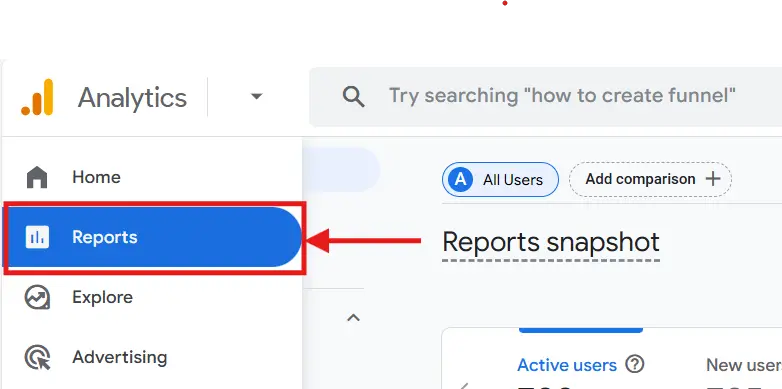
- Within the Reports section, you will find various reports related to the website traffic and pageviews coming to your website. Navigate to ‘Acquisition’ and then select ‘Traffic acquisition’
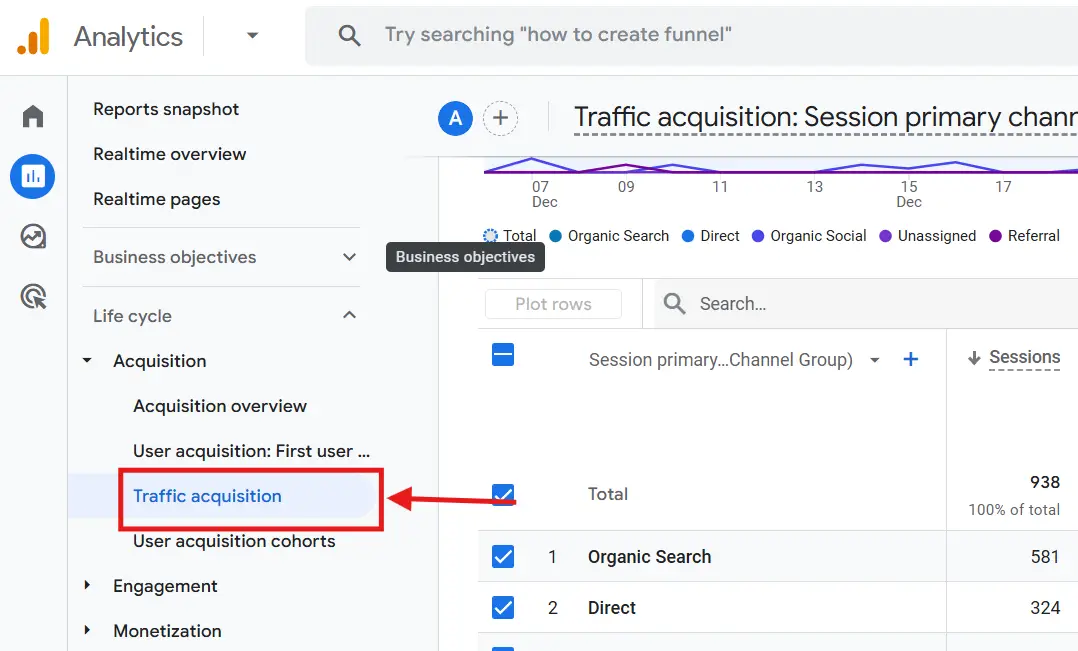
- Now, we need to change ‘Session Primary Channel Group’ to ‘Session Source’
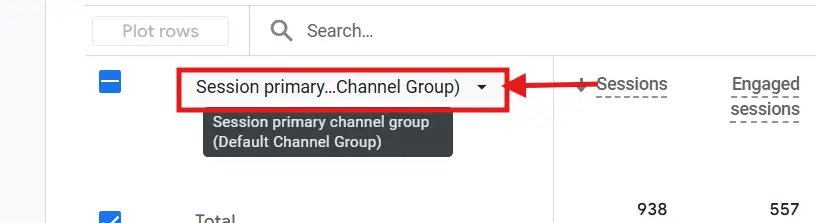
- This will present you with a list of websites that have sent traffic to your site.
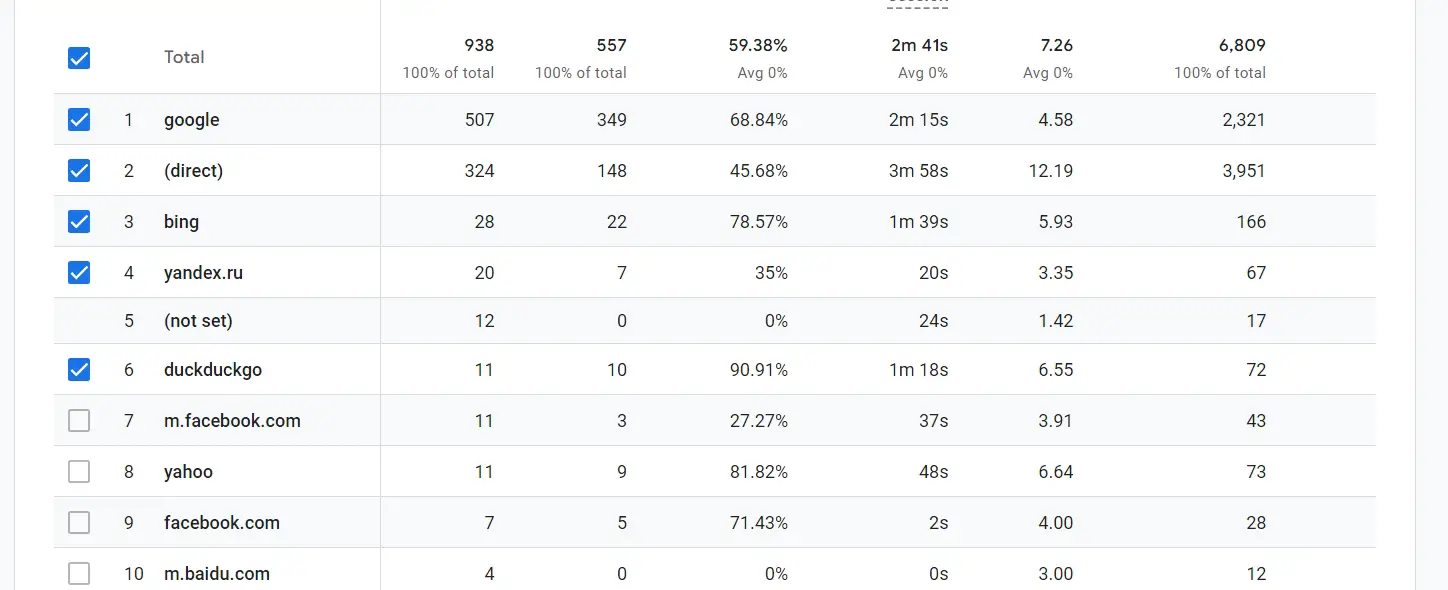
It is here that you should closely examine the list for any unusual or suspicious entries. Typically, spammy referral traffic is characterized by low engagement metrics, such as high bounce rates and minimal time spent on your site, alongside an unusually high number of visits from specific referrers.
When assessing this referrals list, be vigilant for specific signs that indicate spam. Websites that exhibit unusual domain names, have no relevant content connecting to your industry, or seem to replicate the names of legitimate sites should raise red flags. Additionally, consider monitoring for significant spikes in traffic from unknown sources over a short period, as this can signal an influx of bots rather than legitimate users.
Understanding anomalies in traffic sources is crucial in distinguishing between valuable visits and potential spam. Regularly auditing your referral traffic allows you to spot these irregularities early and take necessary actions to block traffic from harmful sources. By following these guidelines, you can safeguard your website from disruptive spam traffic and ensure that your analytics reflect the true performance of your web presence.
Block Spam Traffic Using Cloudflare
Cloudflare is a powerful tool that enhances the security and performance of your website by acting as a content delivery network and providing various protective features. By utilizing Cloudflare’s capabilities, you can effectively manage your website’s traffic and block unwanted sources, ensuring a safer and more efficient online environment.
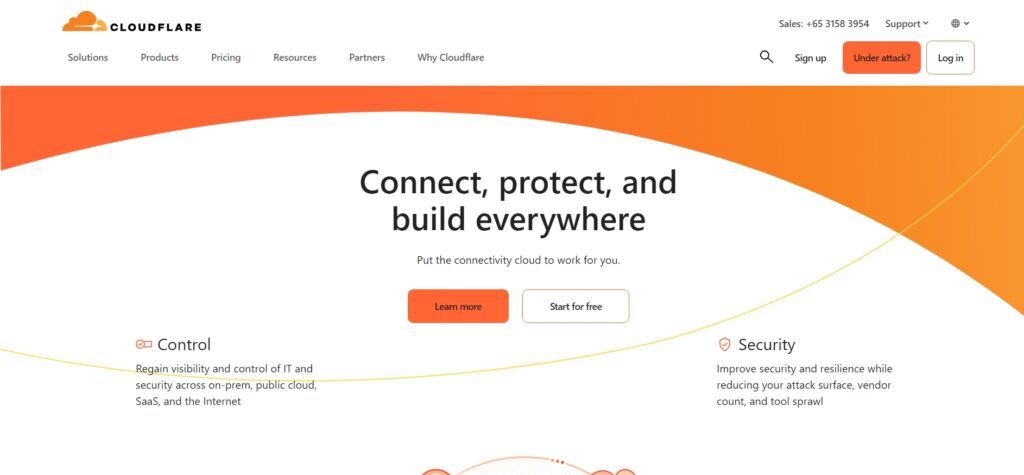
To begin the process of blocking spam traffic sources, you will first need to log into your Cloudflare account. Navigate to the official Cloudflare website and enter your credentials to access your dashboard. Once logged in, you will be presented with a list of your domains. Select the specific website you wish to configure for blocking traffic.
After choosing your website,
- Navigate to ‘Security’ section and select ‘WAF’
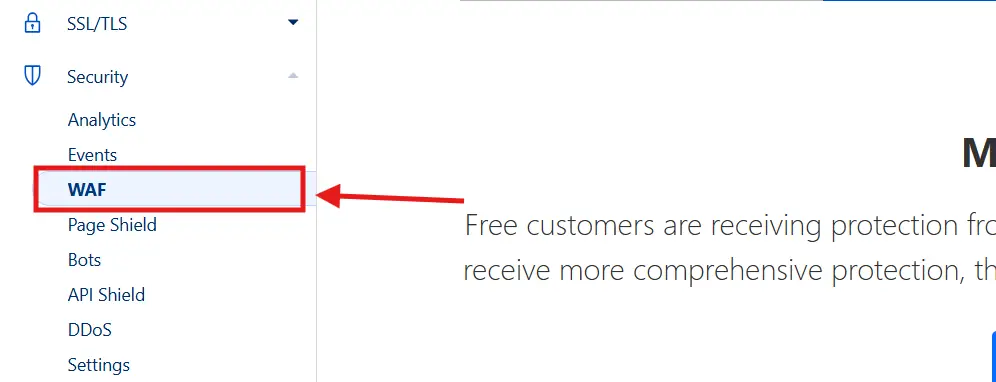
- Then head to ‘Custom Rules’ and Click ‘Create Rule’ Button to create new criteria for blocking potential threats
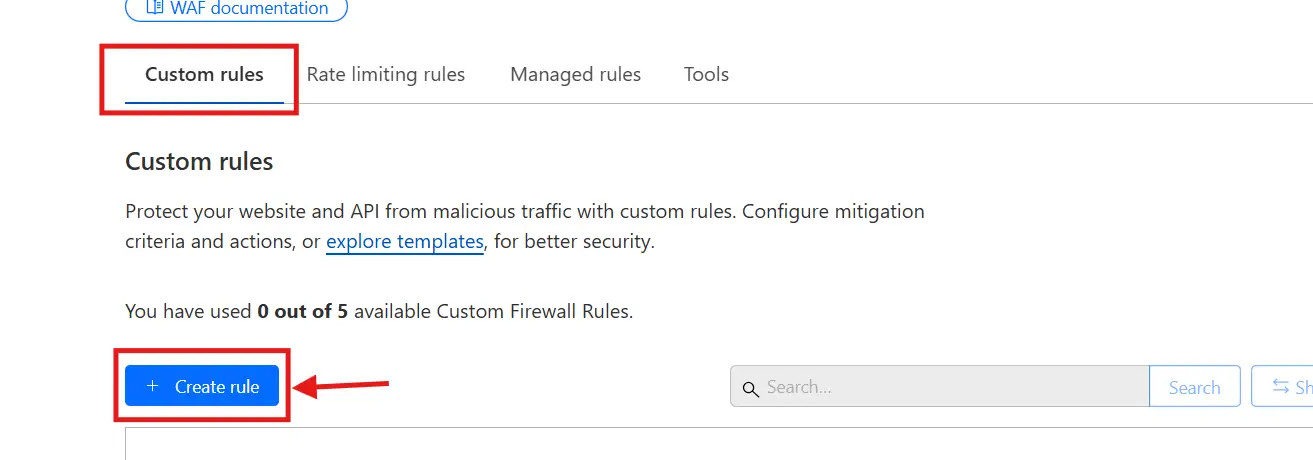
- Here, you can build rules that identify the traffic sources you wish to block based on IP addresses, user agents, or other characteristics. Give the rule a name and in the ‘Field’, select ‘Referrer’
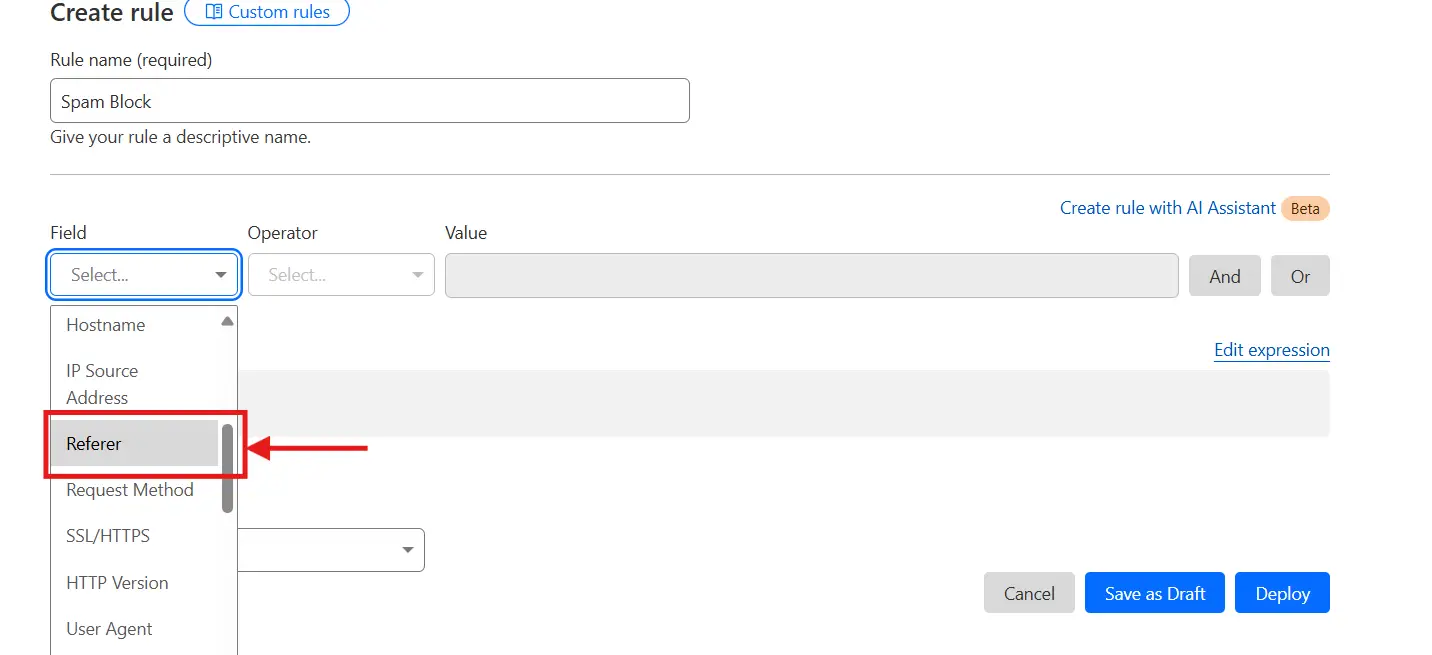
- Add as many sources you need to block using the ‘Or’ button. Then select ‘Block’ in the field ‘Then take action…’ and deploy the rule
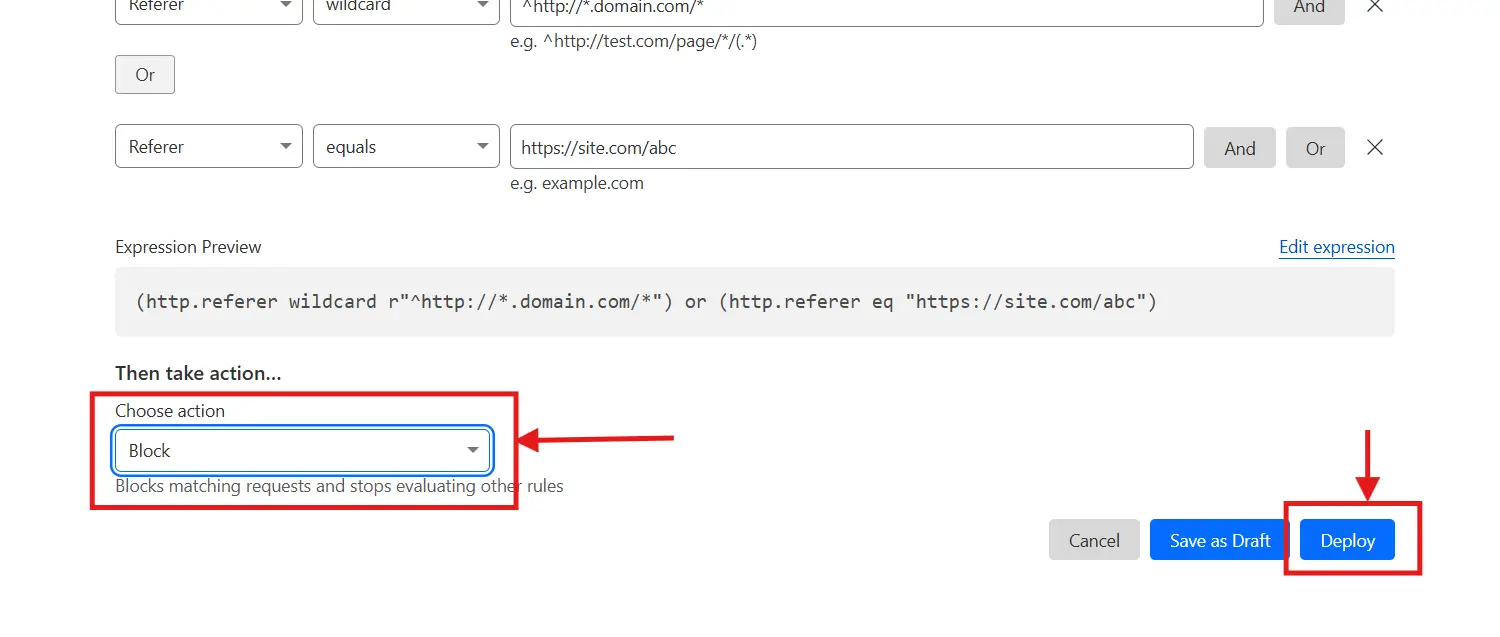
When creating a firewall rule, you will need to specify the appropriate fields and operators. For instance, if you want to block traffic from a particular domain, you can select the wildcard operator and define the domain to be blocked. Alternatively, for more granular control, you can use the IP address field criteria to limit access to your website from malicious or undesired IPs.
Once your rules are defined, it is vital to review them carefully to ensure they align with your website’s security requirements. Finally, save your changes and deploy the firewall rules. This step will start protecting your website from the specified traffic sources, improving overall site performance and security.
Managing and Updating Your Blocked Sources
Regular management and updating of the blocked traffic sources within Cloudflare are essential for maintaining the optimal performance of your website. As your site evolves, the dynamics of unwanted traffic can change, requiring you to revisit ‘WAF’ custom rules and the list of blocked domains. To effectively block traffic from new spam sources, begin by logging into your Cloudflare account and navigating to the Security section’s ‘WAF’. Then navigate to ‘Custom Rules’. Here, you can easily view and edit your existing rules, adding any newly identified malicious domains that may be contributing to unwanted traffic. To edit the rule, simply three dots on the right end of the rule and click ‘Edit’.
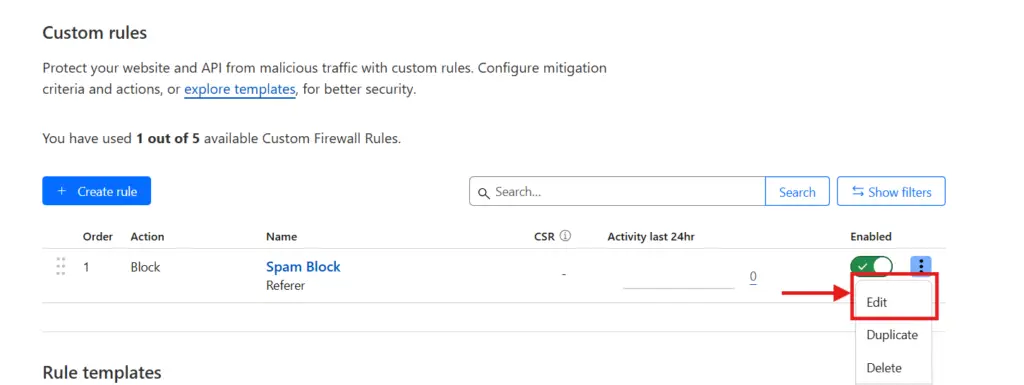
It is also recommended to establish a routine for monitoring your website’s traffic. By routinely checking your analytics, you can identify patterns that may indicate the presence of spam or intrusive traffic sources. If you notice any suspicious spikes or anomalies in your traffic, consider investigating these domains further and potentially adding them to your blocked list. Ensure that your list of blocked sources is not overly extensive, as this can lead to performance issues; instead, focus on accuracy and relevance when deciding which traffic to block.
Moreover, while it is critical to block harmful traffic, it is equally important to ensure that legitimate users are not inadvertently impacted. In cases where users report access issues, it may be necessary to troubleshoot your firewall settings. Tools available within the Cloudflare dashboard provide logs that can help identify which sources are being incorrectly classified. Adjust these settings accordingly to fine-tune your system, allowing legitimate users seamless access to your website while effectively preventing harmful traffic. By applying careful management and proactive updates to your block list, you can sustain an efficient and secure online environment for your visitors.



