An auto-subscribe link is a unique URL directed towards a YouTube channel that prompts viewers to subscribe automatically upon clicking. This feature is significant as it simplifies the subscription process for potential subscribers, effectively encouraging them to take action without the need for direct requests from the channel owner. Instead of navigating to the channel page and locating the subscription button, viewers can click the auto-subscribe link and instantly become subscribers, streamlining the user experience.
Utilizing auto-subscribe links can be particularly beneficial for content creators aiming to expand their audience. By incorporating these links into various promotional materials such as social media posts, email newsletters, or websites, channel owners can significantly enhance their visibility and facilitate an increase in their subscriber count. This not only removes the hesitation often felt when asking people to subscribe directly but also serves as a gentle reminder of the value the channel offers through its content.
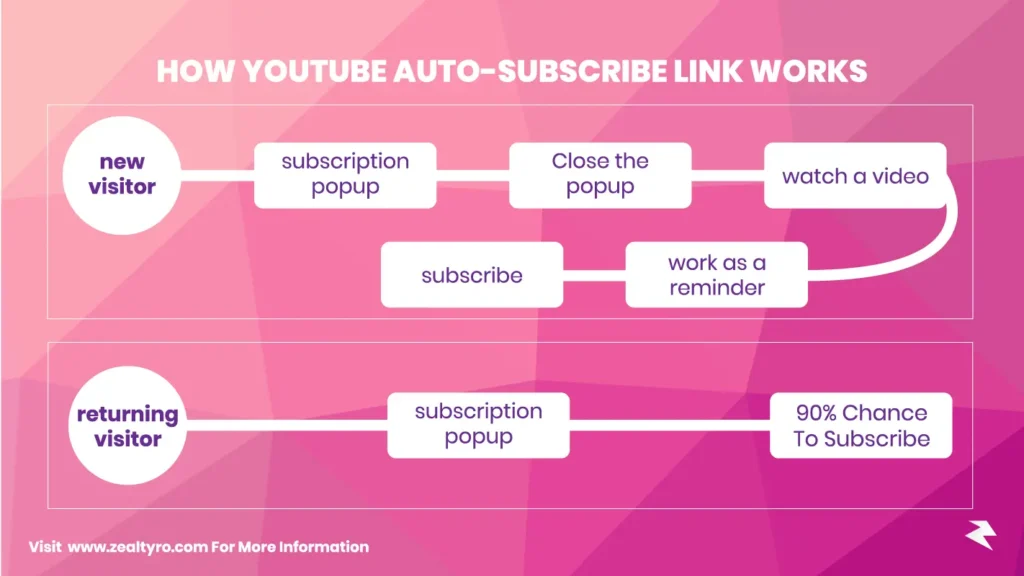
The key advantage of auto-subscribe links is their efficiency compared to traditional YouTube channel links. Regular links require multiple steps for viewers to complete the subscription process, which may deter some individuals from following through. In contrast, auto-subscribe links simplify the journey, making it more likely that viewers will complete the subscription in a single click. This approach could be particularly effective for new channels or those with lower visibility seeking to cultivate their subscriber base. By leveraging this simple yet impactful tool, content creators can position themselves for greater success on their YouTube journey, cultivating a dedicated audience while enhancing their channel’s reach.
Why Auto-Subscribe Links Can Boost Your Channel’s Subscriber Count
Auto-subscribe links serve as an effective tool for enhancing the subscriber count of a YouTube channel. They function primarily as reminders for visitors whether new or returning, to consider subscribing. This simple prompt directly engages potential subscribers, cleverly tapping into the psychology of viewer behavior. When users encounter a convenient auto-subscribe link, their likelihood of subscribing increases significantly. This is not merely coincidence; research in behavioral psychology indicates that people are often responsive to prompts that simplify decision-making processes, particularly in digital contexts.
The pop-up feature of these links acts as a gentle nudge, encouraging viewers to take action while they are already engaged with a creator’s content. By reducing the steps necessary for viewers to subscribe, creators can lower the barrier to entry, thereby improving their conversion rates. This tactic becomes even more powerful for channels that provide quality content, as satisfied viewers are more inclined to commit to subscribing in order to stay updated with future uploads.
Furthermore, the effective integration of auto-subscribe links not only garners more subscriptions but can transform casual viewers into dedicated fans. A viewer who finds value in your videos may leave your channel without subscribing if not reminded. Conversely, when they see an auto-subscribe link, they may be prompted to become a part of your YouTube community. As such, employing these auto-subscribe links is not just about boosting numbers; it is also about nurturing a loyal audience base. By understanding the importance of viewer satisfaction and simplifying the subscription process, channels have a greater opportunity to cultivate a flourishing subscriber count.
Step-by-Step Guide to Create Your Auto-Subscribe Link
Creating an auto-subscribe link for your YouTube channel is a straightforward process that can significantly enhance your ability to attract new subscribers. This guide will outline the necessary steps to generate this valuable link, which, when clicked, prompts users to subscribe immediately. Follow these steps carefully to ensure optimal results.
The first step is to obtain your YouTube channel’s URL. This can usually be found in the address bar when you visit your channel. If you have a custom username, your URL will look something like this: https://www.youtube.com/c/YourChannelName.
If you do not have a custom URL available,
- Navigating to your YouTube Studio.
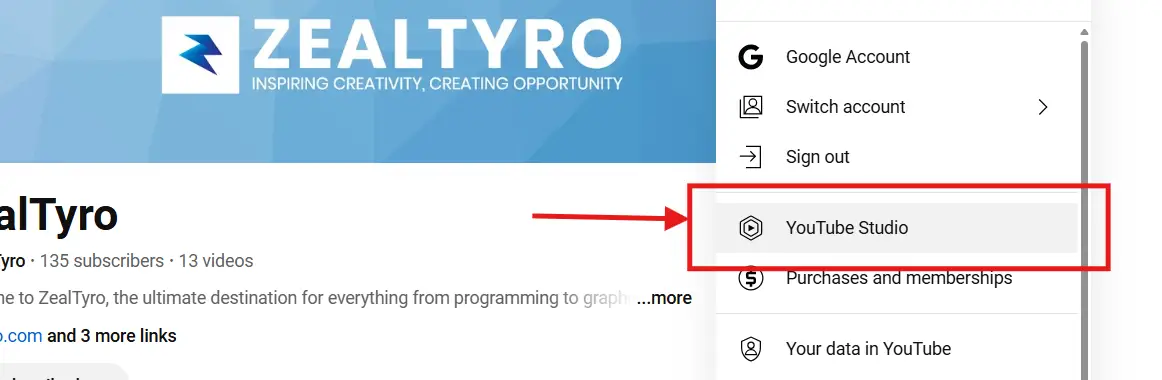
- Under the “Customization” section, you will find your Channel Handle listed. Take note of this URL or Handle name, as it will be essential for the next steps.
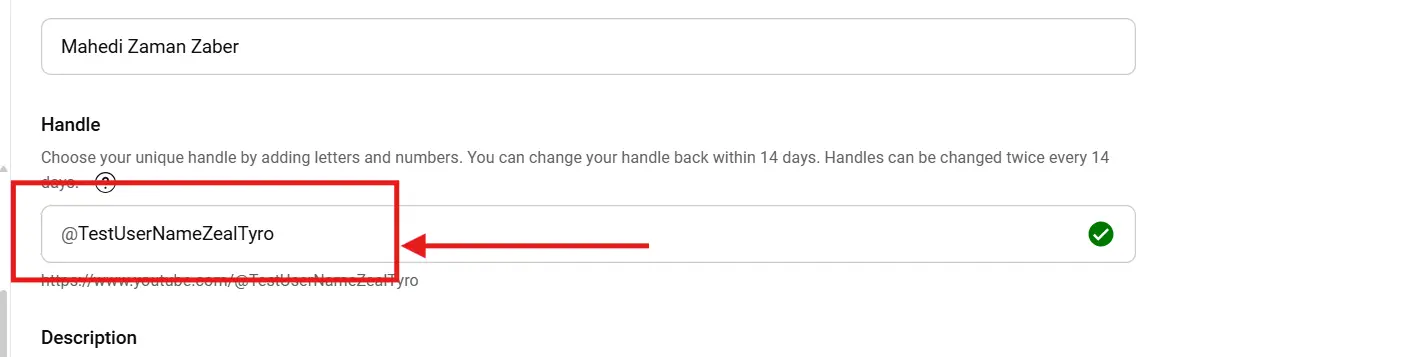
Once you have your channel URL, Handle or ID, the next step is to create the auto-subscribe link. The format for an auto-subscribe link is fairly simple. You will take your channel URL and append the following query parameters: ?sub_confirmation=1.
For example, if your channel URL is https://www.youtube.com/c/ZealTyro, your auto-subscribe link will be https://www.youtube.com/c/ZealTyro?sub_confirmation=1. This addition prompts users to confirm their subscription when they click the link.
It is also beneficial to test your newly created link to ensure it works as expected. Paste it into a web browser and see if it leads to your channel with a subscription prompt. After confirming its functionality, you can use this link across different platforms, such as social media, emails, or your website, encouraging potential subscribers to join your YouTube community effortlessly.
Best Practices for Sharing Your Auto-Subscribe Link
To maximize the potential of your auto-subscribe link, it is essential to utilize effective sharing strategies across various platforms. Start by incorporating your auto-subscribe link within your social media profiles. Platforms such as Twitter, Facebook, and Instagram have significant reach, and by placing your link prominently in your bio or posts, you can leverage these audiences to boost your YouTube channel’s subscriber count. Regularly remind your followers to subscribe to your channel for more content, encouraging interaction by asking them what they would like to see next.
Additionally, consider placing the auto-subscribe link directly in your video descriptions. Each time you upload a new video, include an easy-to-find link encouraging viewers to subscribe. This approach ensures that visitors who resonate with your video content are just one click away from subscribing. Creating compelling calls to action within your videos can further enhance this strategy; clearly explain the benefits of subscribing, such as staying updated on future content or accessing exclusive material.
Email newsletters also present an opportunity to share your auto-subscribe link effectively. If you have a mailing list, introduce your YouTube channel or highlight any special content available on it. Provide followers with an easy and straightforward way to connect to your YouTube channel and become a part of your community. This can yield higher conversion rates, as your subscribers may already be interested in your content.
While using auto-subscribe links is advantageous, the quality of your content should never be overlooked. Ensuring that your videos are engaging, informative, and well-produced will foster a sense of loyalty among your viewers. Once individuals subscribe, maintaining interaction through comments, Q&A sessions, or live streams will strengthen their connection to your channel, encouraging them to remain active participants in your growing community.



