Basically “404 Page Not Found” Error On “?m=1” Redirect problem occurs after you migrate from Blogger to WordPress. Blogger adds an extra query string “m=1” at the end of the URL when a mobile user visits the website. But WordPress Doesn’t.
For this reason, you may saw that the search indexes of google added “m=1” query string when users search from android or other mobile devices. When the user visits from that URL, they get 404 error in WordPress because the page with that extra query string doesn’t exist for WordPress.
To Fix this Issue, we need to add redirections but it’s almost impossible to do that individually, when you have a huge number of articles/posts. So, here we are. We will show you how you can solve the problem at once.
There are few ways you can do this. Here we will show you how to do that using CloudFlare and also using cPanel by editing .htaccess file. If you are not using CloudFlare then go with the “.htaccess” file editing method.
FIXING 404 ERROR ON ?m=1 REDIRECT USING CLOUDFLARE
First of all, login to your CloudFlare account and select your domain. Then follow the steps:
- Click on the “Rules” tab
- Go to the “Transform Rules” and click on “Create Transform Rules” and then Select “Rewrite URL“
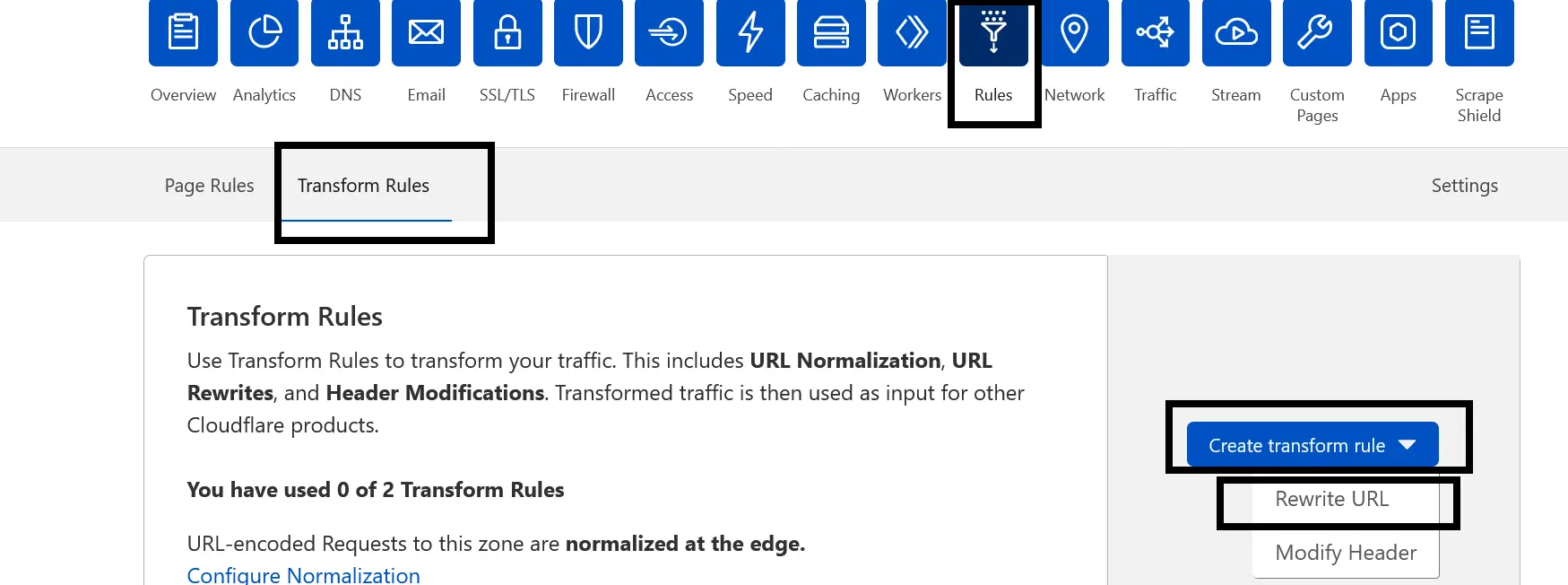
- In “Rule Name” input box, type any name you want. In “Field” dropdown, Select “URL Query String“. Keep the “Operator” dropdown field “Equals“. In “Value” input box, type “m=1“.
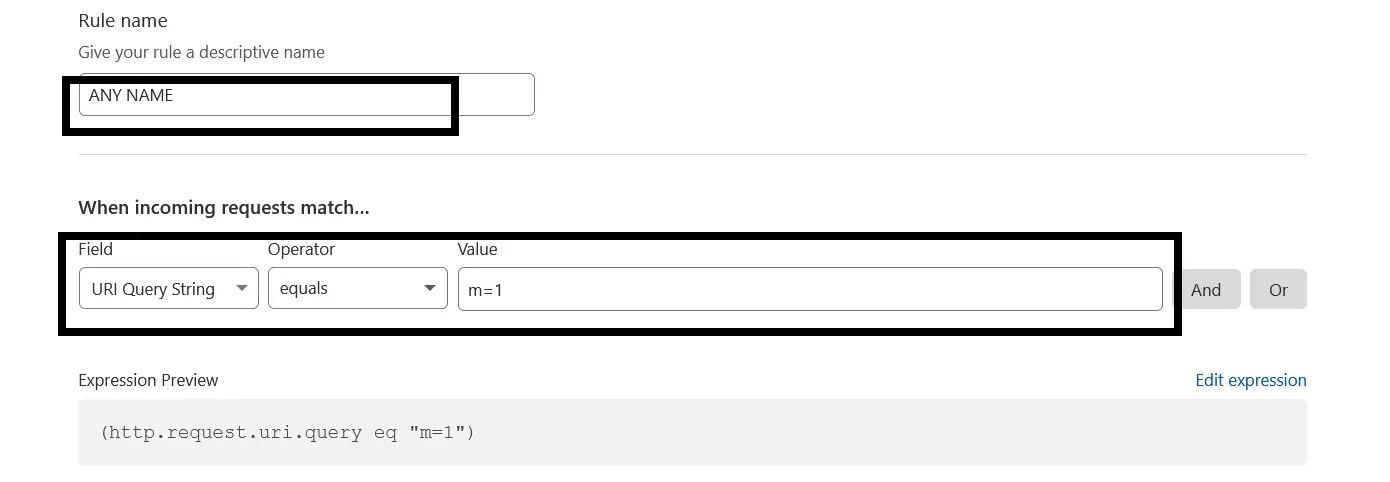
- In “Query” Select “Rewrite To...” and keep the Field “Static” and the value Empty. Then click on “Deploy“
- Done!
FIXING 404 ERROR ON ?m=1 REDIRECT USING CPANEL
[NOTE: If you already followed the method of fixing the problem using CloudFlare then don’t precede this one too. Only one method needs to be followed]
First of all, login to your cPanel. Then follow the steps below:
- Under “File” section, click on “File Manager“.
- Go to the root location of your domain/website. Basically it’s “public_html” folder and for subdomains, it’s named like this “subdomain.domain.com“
- On the top right corner, click on the “settings” and check “Show Hidden Files (dotfiles)” and click “save”

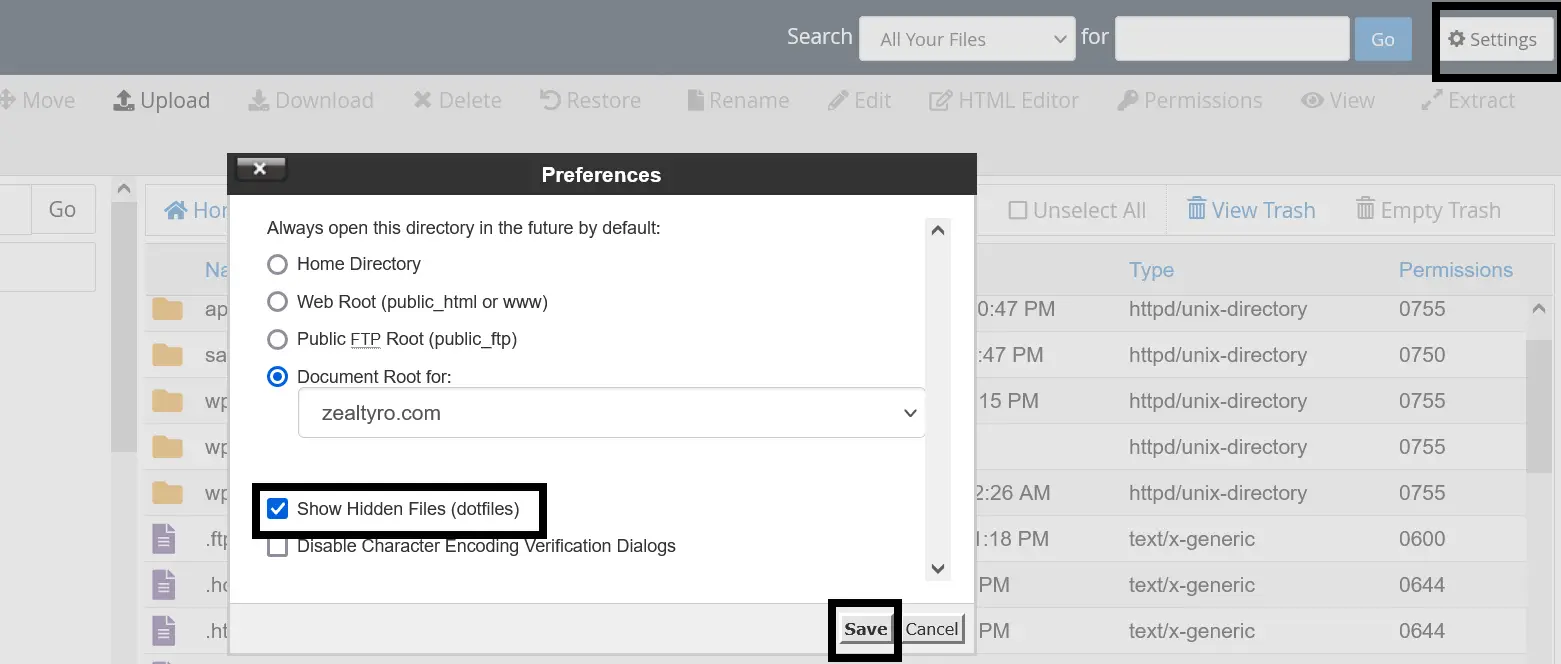
- Now “.htaccess” file will be visible, click the mouse right button on that and click “edit“
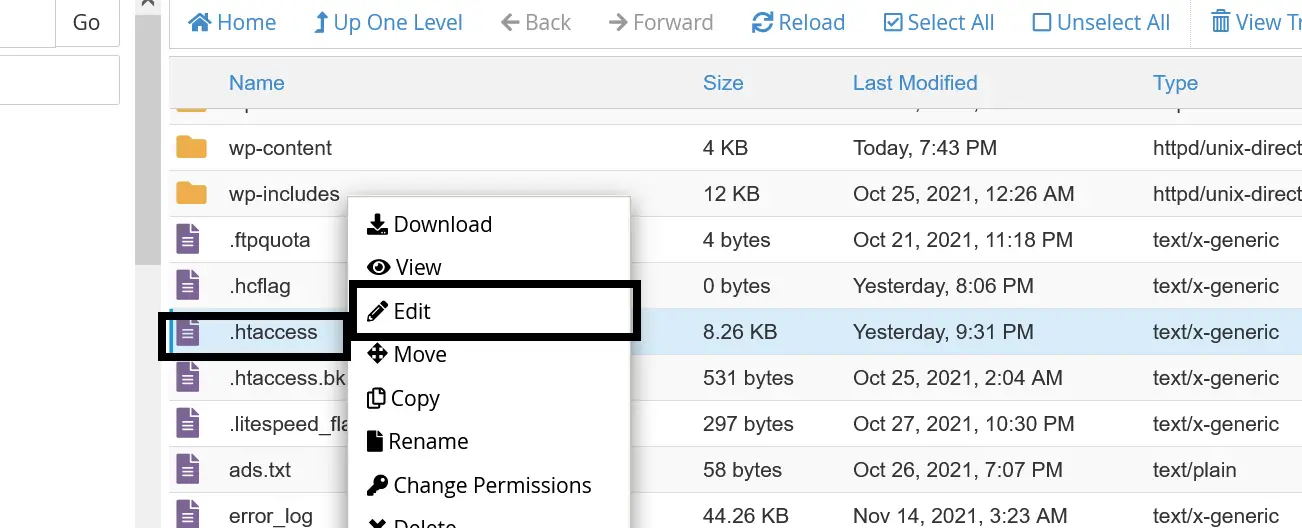
- A popup Confirmation will appear, click on “edit” again

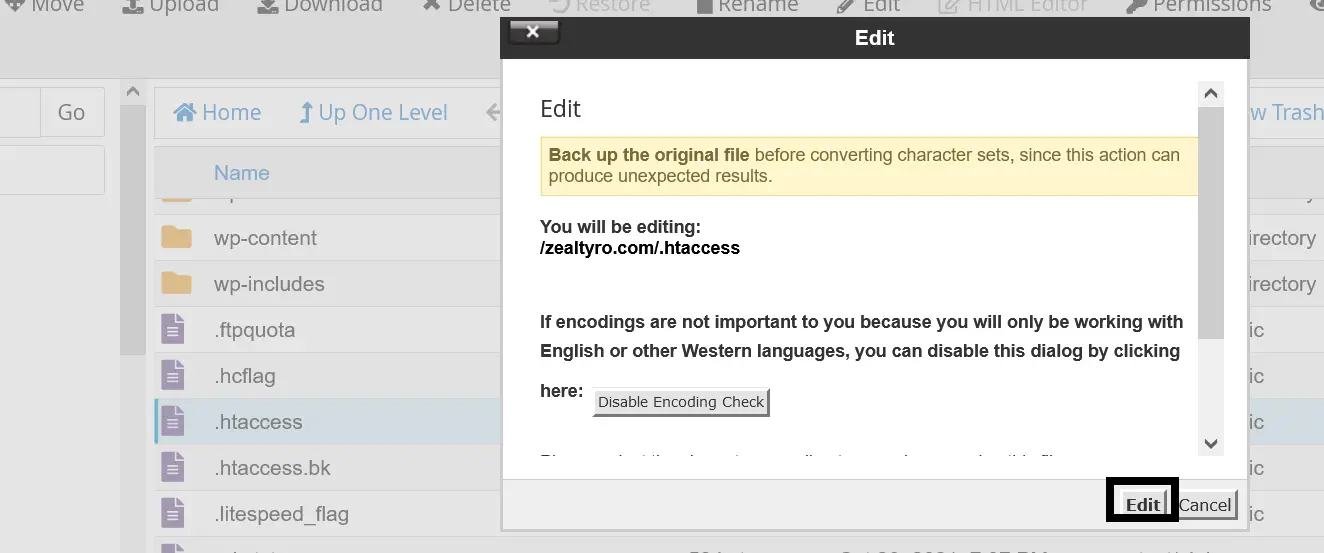
- Now Paste this at the top of the “.htaccess” file:
RewriteCond %{QUERY_STRING} ^m=1$
RewriteRule ^(.*)$ /$1? [R=301,L] - Done!
Congratulations!
You have successfully fixed the “?m=1” 404 error issue. Now even visitor visits your URL ending with “?m=1”, it will no longer show the “404 page not found” error and the visitors will be able to read your posts/articles.



