In the ever-changing field of software development, having the appropriate development tools is essential for productivity, teamwork, and project success. Whether you are a novice or an experienced software engineer, using these ten essential development tools can greatly improve your skills and optimize your productivity.
Table of contents
01. Integrated Development Environment (IDE)

An integrated development environment (IDE) is an application development software that integrates common developer tools into a single graphical user interface (GUI). Also, the IDE provides a comprehensive environment for coding, debugging, and testing.
Choose one that aligns with your programming language and workflow preferences.
Visual Studio Code
Visual Studio Code by Microsoft, generally known as VS Code, is a streamlined code editor with support for development operations like debugging, task running, and version control. It is developed for Windows, Linux, and macOS.
IntelliJ IDEA
IntelliJ IDEA by JetBrains, is an integrated development environment for developing computer software written in Java, Kotlin, Groovy, and other JVM-based languages. Also, It is available in both an Apache 2 Licensed community edition and a proprietary commercial edition.
Eclipse
Eclipse is an integrated development environment used in computer programming. It has a base workspace as well as an extendable plug-in framework for personalizing the environment. Moreover, It is the second most popular Java programming IDE.
02. Version Control System (VCS)
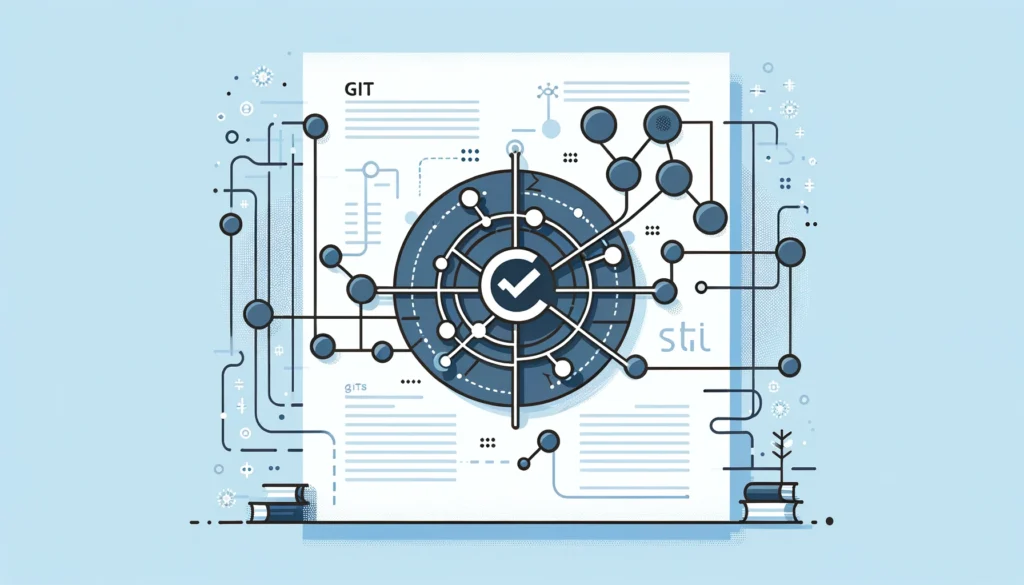
The version control or source control, is the method of recording and controlling changes to software code. Version control systems (VCS) are software development tools that assist software development teams in managing changes to source code over time. For example, One of the most popular VCS tools in use today is ‘Git’.
Git
Git is a Distributed VCS, and it facilitates collaborative development by guaranteeing a trustworthy history of modifications, maintaining code versions, and fostering teamwork. Moreover, Platforms like ‘GitHub‘ and ‘GitLab’ enhance it to facilitate smooth cooperation.
03. Containerization Tools

Containerization is a software deployment method that combines an application’s code with all of the files and libraries required for it to function on any infrastructure.
They are the software platforms that make it easier to create, deploy, and manage containers. Containers encapsulate an application and its dependencies. As a result, These solutions let developers and operations teams bundle an application and its environment into a standardized unit, assuring consistency and repeatability across environments.
Examples of such tools are Docker and Kubernetes.
Docker
The Docker is a software platform that enables rapid development, testing, and deployment of programs. Docker organizes software into standardized units called containers, which contain everything the software requires to execute, such as libraries, system tools, code, and runtime. Docker allows you to swiftly deploy and scale apps in any environment.
Kubernetes
Kubernetes is a container orchestration system that is open source and used to automate software deployment, scalability, and management. Now, The Cloud Native Computing Foundation maintains the project. But Google was the one who originally designed it.
04. Collaboration Platforms

A collaboration platform is software that enables teams to achieve specific goals or solve business problems by facilitating document management, idea sharing, and task management. Moreover, Internal data and work-related discussions are arranged for rapid access in a central platform which encourages progress toward higher quality results.
Collaboration tools like Slack and Microsoft Teams provide channels for real-time communication, file sharing, and collaboration.
Slack
The Slack by Slack Technologies, is a cloud-based team communication software owned by Salesforce. Slack offers freemium and premium subscription options, as well as text messaging, file and media sharing, audio and video chats, and group chat for team collaboration.
Microsoft Teams
Microsoft Teams by Microsoft, is an exclusive commercial communication platform that is one of the Microsoft 365 product lines. Teams compete primarily with Slack, a comparable service that provides workspace chat and videoconferencing, file storage, and application integration.
05. Continuous Integration/Continuous Deployment (CI/CD) Tools
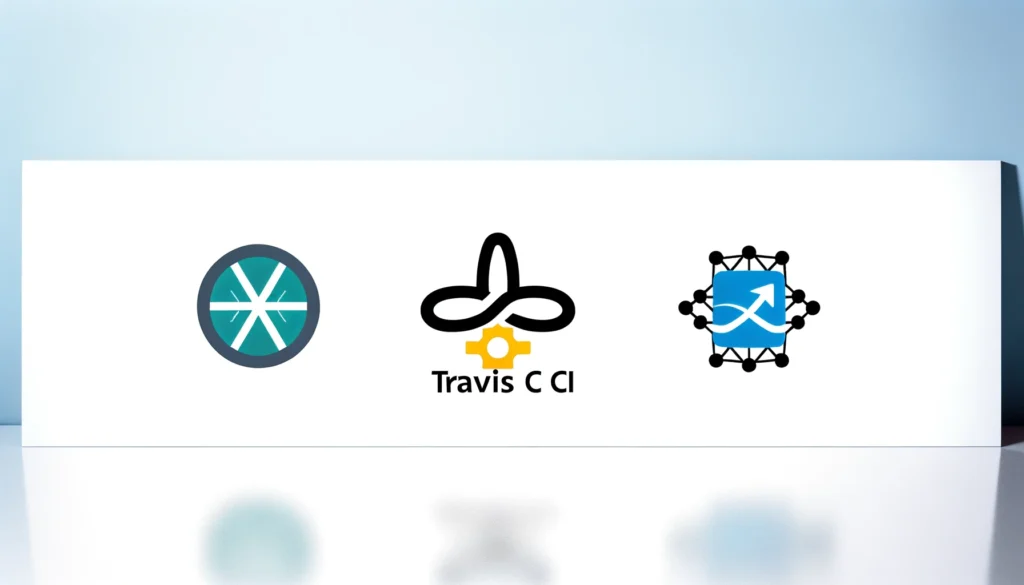
Continuous integration and continuous deployment (CI/CD) seek to simplify and accelerate the software development lifecycle. CI is the technique of automatically and often integrating code changes into a common source code repository. CD, on the other hand, automatically sends updates into the production environment.
CI/CD tools automate the integration, testing, and deployment processes, ensuring code changes are quickly and reliably delivered to production. The best examples of CI/CD tools are Jenkins, Travis CI, and Azure DevOps.
Jenkins
Jenkins is a free and open automation server. It aids in the automation of components of software development such as building, testing, and deploying, allowing for continuous integration and delivery. It’s a server-side application that runs on runtime containers like Apache Tomcat.
Travis CI
The Travis CI is a hosted continuous integration service that helps developers and testers create and test software projects hosted on GitHub, Bitbucket, GitLab, Perforce, Apache Subversion, and Assembla. Moreover, Travis CI was the first CI service to offer free services to open-source projects.
Azure DevOps
Azure DevOps (previously Visual Studio Team Services—VSTS) is an ecosystem of tools and services designed to assist DevOps teams in provisioning and managing production environments. It enables teams to automate, organize, and oversee the delivery of applications and services.
06. Code Review Tools

Code reviews find any problems and improve the quality of the code and can be one of the most useful development tools. Dedicated code review tools help team members have in-depth, productive conversations.
The best examples of such tools are Gerrit, Crucible, and Review Board.
Gerrit
Gerrit is like a digital checkpoint for software developers. Before your code is officially added to a project, It helps teams review and improve their code. Imagine it as a virtual meeting room where developers gather to discuss and fine-tune their code changes. Moreover, It ensures that only high-quality code gets merged into the project, making the software more reliable and efficient.
Crucible
Think of Crucible as a magnifying glass for code. It’s a tool that allows teams to closely examine and discuss code changes. It helps in catching mistakes, improving code quality, and sharing knowledge among team members. Also, Similar to a collaborative whiteboard session, Crucible fosters teamwork and ensures that everyone is on the same page regarding code modifications.
Review Board
The Review Board is like an organized discussion forum for code reviews. It facilitates the process of evaluating code changes by providing a platform for team members to share feedback, suggestions, and concerns. Moreover, It promotes collaboration and ensures that code alterations meet the project’s standards and requirements. The Review Board helps teams maintain consistency and reliability in their software development process.
07. Static Code Analysis Tools

Static code analyzers ensure adherence to coding standards and best practices by assisting in the early detection and correction of coding errors during the development process.
For example, some of the best-known code analysis tools are SonarQube, ESLint, and Pylint.
SonarQube
The SonarQube by SonarSource, is an open-source platform for continuous code quality inspection. It features automatic reviews with static code analysis to find errors and offensive code in 29 programming languages.
ESLint
ESLint is a static code analysis tool for detecting problematic patterns in JavaScript code. It was created in 2013 by Nicholas C. Zakas. ESLint rules can be customized, and custom rules can be created and saved. Moreover, ESLint addresses both coding quality and coding style issues.
Pylint
Pylint is a Python programming language static code analysis tool. It is entitled with a “py” prefix, as is usual in Python, and as a tribute to the C programming lint program. Also, It adheres to the style guidelines stated in PEP 8, the Python style guide.
08. Issue Tracking and Project Management
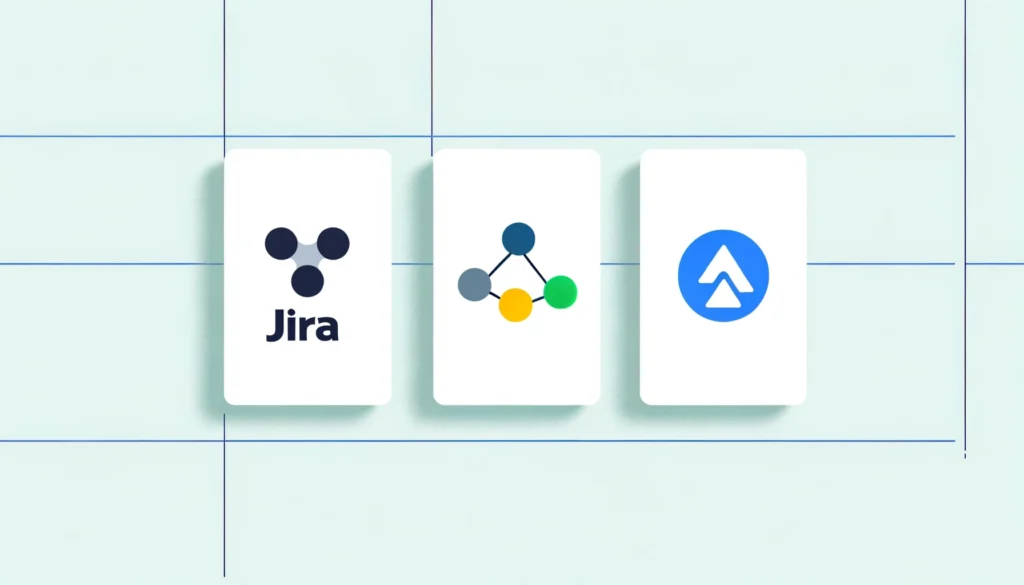
Effective project management solutions facilitate task tracking, workflow management, and schedule adherence for development projects.
For example, some of the tools used to track and manage projects are Jira, Trello, and Asana.
Jira
The Jira is an Atlassian proprietary application that allows bug tracking, issue tracking, and agile project management. Also, It is used by many clients and users worldwide for projects, time, requirements, tasks, problems, change, code, test, release, and sprint management.
Trello
Trello is a web-based, kanban-style list-making program created by Trello Enterprise, an Atlassian affiliate. It was founded in 2011 by Fog Creek Software and spun out in 2014 to form the basis of a separate company in New York City before being sold to Atlassian in January 2017.
Asana
Asana is a platform for team collaboration and task administration that provides software as a service. Within Asana, teams may create projects, assign tasks, establish deadlines, and communicate directly. Moreover, It also includes Reporting tools, file attachments, calendars, and goal monitoring.
09. API Testing Tools

API testing tools made The testing of APIs is made easier. They guarantee the functionality, dependability, and performance of the APIs under various conditions.
There are many API testing tools available today, but tools such as Postman, and Swagger have a huge fanbase among developers.
Postman
The Postman is an API platform that allows you to create and use APIs. Postman improves collaboration and simplifies each phase of the API duration, allowing you to design better APIs faster.
Swagger
Swagger is a free and open-source set of rules, specs, and tools for creating and documenting RESTful APIs. Developers can use the Swagger framework to build interactive, machine- and human-readable API documentation.
10. Monitoring and Logging Tools

Tools for tracking and logging help developers take steps to detect and fix problems by giving them information about the functionality and health of programs.
The common monitoring tools are Prometheus, and ELK Stack (Elasticsearch, Logstash, Kibana).
Prometheus
Prometheus Monitoring is a robust monitoring solution for computer systems and applications. It takes data on system performance in real time and stores it in a time-series database. Also, it allows you to spot and diagnose problems, set up warnings, and optimize your systems for maximum efficiency.
ELK Stack (Elasticsearch, Logstash, Kibana)
The ELK Stack began as a collection of three open-source products — Elasticsearch, Logstash, and Kibana — all developed, managed, and supported by Elastic. These several components are most typically used together for monitoring, debugging, and safeguarding IT environments. However, the ELK Stack has many other applications such as business intelligence and web analytics.
GG. Conclusion
Software engineers can improve their abilities, work collaboratively with team members, and produce dependable, high-quality software on schedule by using these fundamental development tools. However, To adjust to the always-changing world of software development, stay informed on the newest development tools and technologies.
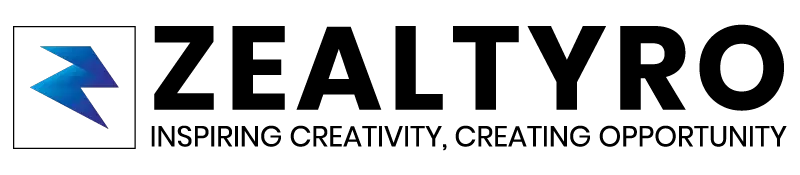
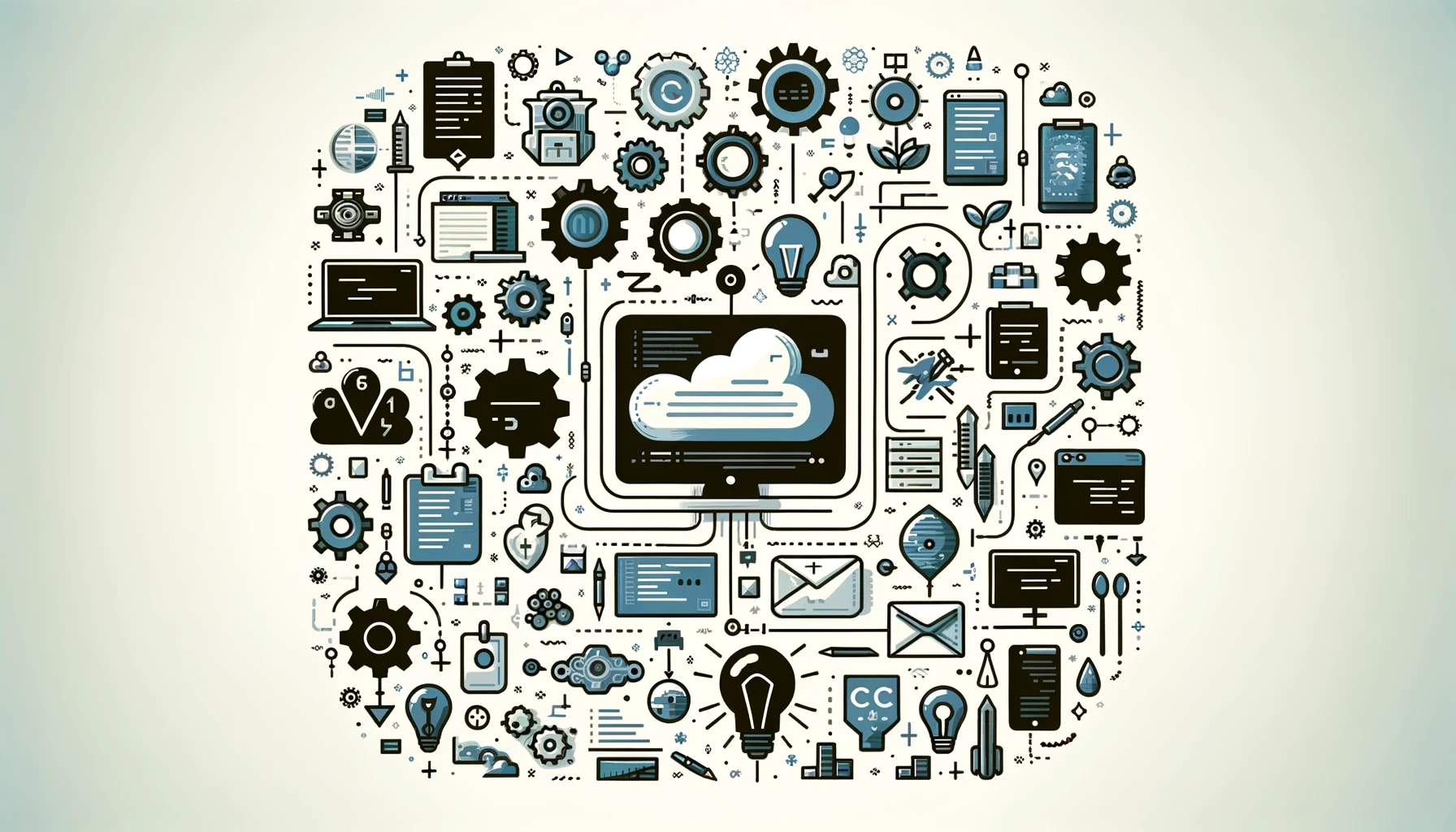
test comment