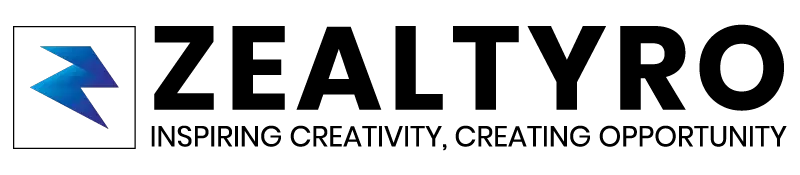Have you ever wondered to have you own website on the internet, reaching millions of views? Ever tried to have a website of your dreams for free? Then you are on the right place.
For sure you know that to create a website we need a domain name and a web hosting which are much costly. So, here we will share some different platforms offering you these for free. Now anyone can create a website!

There are a lot of website which allows you to create a website under them for free. Basically, they decide what functions your website can have. Also, there are some other limitations. Such as:
- You may not be able to use your own custom domain name for free. Your website will be hosted by them on their own domain as a subdomain you choose
- You may only be able to use some specific selective themes/templates. You may not be able to edit the core theme codes
- Drag & Drop Website builders also may have limitations of using different plugins or widgets
- Your websites may have a watermark/credit of the website builder which may look unprofessional in some cases.
- There can be some other bandwith limitations
- Some features may only be able to use after upgrading the subscription from free to paid
- Some Website Builders doesn’t allow you to show ads. Some even show their ads on your website
- etc
But You May Not See All Limitations On Any Specific Website Builders At Once.
We will be using these site builders to create our website for free. Here we will list top website builders with it’s own pros & cons and features. Also, Make sure to read the whole article to get a clear idea about everything and choose the best option for you understanding the pros & cons. Let’s Jump Inside…
Top 5 Selective Website Builders : Create A Beautiful Website Right Now!

We are listing some best website builders according to our own view and what we thought be best for you to choose from. So, The rankings of these are solely based on our own experience and choices. Make sure to read the pros and cons of each of them and select the best one that matches your interest by comparing them.
#5 | Google Sites – Create A Business Website
Nothing fancy in this website builder tbh. It’s just a normal drag and drop website builder allowing you to create static pages and have some other tiny functions. Some people may find it friendly for creating portfolio websites. We aren’t writing too much about it. You may have a look in case you feel interested to try it out
#4 | Weebly – Create a free website and a free blog

Weebly is a drag & drop website builder which powers over 50 Million websites. You can create a blog or even a online store. It has some powerful tools to make your website unique and professional.
Pros Of Weebly:
- Drag & Drop feature makes it easier to create your website as you want it to be
- All pages of your website can be easily managed
- Easy to create an online store
- 40+ Pre made Website Themes/Templates
- Your website will be responsive on mobile and other devices
- Easy to customize
- Integration with other apps & add-ons
- Auto Save option to prevent your work from getting lost permanently
- Strong support community
- SEO friendly, easy to manage SEO
- Easy to implement Adsense
Cons Of Weebly:
- Weebly.com watermark/credit at the bottom of the users screen while viewing your website
- Less themes to choose from
- Layouts and Formats can get cluttered sometimes
- You will be confined to a very specific platform forever. It will be too much complicated process to migrate your weebly site to different platform
- Limited customization options and widgets
- SEO functions are limited
- Marketing Functions isn’t too good
- The other paid plans price are too high
- Not good for a commercial website
- A small % of your Adsense earnings will be deducted by them
- The traffic statistics isn’t much detailed
- Custom Domain can only be connected after upgrading to paid plans
In conclusion, Weebly is perfect for creating small business and portfolio websites…
#3 | Wix – The Felxible Website Builder

Among the drag & drop website builders, wix is much popular for it’s user friendly interface and over 500 customizable themes/templates. It has over 200 million users.
Pros Of Wix:
- Unique, beautiful and Professional website templates
- Extremely Felxible and friendly UI
- Adding Animations to texts and other elements
- Integration with other apps and add-ons
- 500+ Pre-made customizable themes/templates
- Easy to customize
- Wix Artificial Design Intelligence (ADI), a smart assistant to create your website, Is One of the best feature of it
- Automatic website backups
- Easy marketing functions
- Strong support community
- Easy to duplicate another website
Cons Of Wix:
- Wix.com watermark/credit on your website
- Needs an efficient PC to build your site with good performance
- Analytics can be a little confusing
- The website of wix isn’t mobile responsive
- Website speed isn’t that good on mobile
- SEO isn’t much optimized
In conclusion, If you are looking for a drag & drop website builder that has a lot of features & functions to create almost any type of website, then wix can be a good options for you…
#2 | Blogger – Publish Your Passions, Your Way

Blogger is powered by Google. Blogger doesn’t have any paid plans, it’s full free and easy to create website as you wish. The main purpose of using blogger is to create blogs. Personally, we really like it. Over 600k websites use blogger.
Pros Of Blogger:
- Blogger is fully free, no paid plans
- User friendly
- SEO optimized
- Easy to use and write articles
- Blogger allows you to use your own templates downloaded from other markets. There are a huge amount of templates available for blogger on different markets for free or paid
- Easy monetization using Google Adsense for free
- Detailed website traffic analytics
- Both Visual & HTML post editor
- Easy to change page layout which includes drag & drop solution
- No Blogger.com watermark/credit
- Custom Domain can be connected without any costs
- Easy to add more users in team
- Mobile responsive websites
Cons Of Blogger:
- Is only good for creating personal blogs & small business, not intended for large business
- Url slug format isn’t professional
- Only can host images for free. But you can embed YouTube videos
- Not possible to create an Online Store
- Can’t add login/logout functions
- Visual editor doesn’t have advanced features
- Lack of 3rd party plugins and ad-ons
- You may need coding skills to add animations or change the theme styles
In conclusion, Blogger is great for creating a startup blog/business
#1 | WordPress – Create A Free WordPress Hosted Website

WordPress is the most popular open source software to easily create a beautiful website, blog or app. And WordPress.com runs on the modified version of WordPress allowing you to create a website. Over 455 Million websites use WordPress.
Pros Of WordPress.com:
- User friendly UI
- Easy to use and write articles
- Can add more people with different roles in your website as a team
- Detailed traffic statistics
- Free Jetpack plugin installed
- Mobile responsive
- Many widgets and plugins
- SEO optimized
- You can easily update your website from any device
- Beautiful themes
- No coding skills required
Cons Of WordPress.com:
- WordPress.com credit on the footer of your site
- Limited numbers of Themes to to use from in free plan
- Limited file (images, videos) storage
- Can’t upload external themes in free plan
- Can’t Monetize your website without upgrading to a paid plan
- A small amount of your visitors will see ad from wordpress
- Not all features of WordPress available in Free plan
- The themes won’t be fully customizable
- Only some basic plugins are free to use
- Not possible to edit theme’s source code in free plan
- Can’t connect your website with a Custom Domain without upgrading to a paid plan
- Blogging focused templates
In conclusion, WordPress.com can be a good choice if you just wanna do hobby blogging or plan to upgrade your subscription to a paid one later to start earning money from it. Even our website is running on WordPress technology
Conclusion
There are literally a lot of website builders available to use for free. Make sure to check them too. The 5 we selected here for you aren’t the only best out there. We thought these could be best for you and thus we ordered them according to our own choices. It can be complex to migrate from one platform to another sometimes. So, make sure to decide wisely.
Do you know any other good website builders that you have experience with? How about you share your experience with us in the comment section.
Thanks For Allowing Us To Help You
If you are confused or want to know something, then let us know in the comment box, we will reach you as soon as possible. Don’t Forget To Subscribe our Newsletter, YouTube Channel, and Like Our Facebook Page To Keep Updated With Awesome Things. Follow us on Twitter to stay updated with the latest news & changes.